I got myself a Unionbank EON Cyber Account when I applied to do sponsored posts.
Why?
The payment that will be made through my PayPal account will be transferred there, which I have to do online. No need to go to the bank and queue up and fill up forms to have the money transferred to the EON Cyber Account.
How can one transfer the money?
Just go to your Paypal account, online of course, making sure you have sufficient funds to transfer to the Unionbank EON Cyber Account. For every transaction, $5 will be debited for the services rendered. Then, click the necessary buttons and wait.
Wait for 5 to 7 days for the money to be reflected in the Unionbank EON Cyber Account.
How would you know if the money is there?
Log on to you Unionbank EON Cyber Account online account and check.
If the funds are available already, you can withdraw the funds at any ATM Megalink branches. Even BPI ATM can be used too for cash withdrawal with the Unionbank EON Cyber Account, if there is no sign that says otherwise.
Did this post help? I will be making a more detailed post on the procedure of how I had mine up and running. Without a glitch, not like what happened to others I have read about.
Tomorrow I would be posting the process that I went through when I applied for my Unionbank EON Cyber Account.

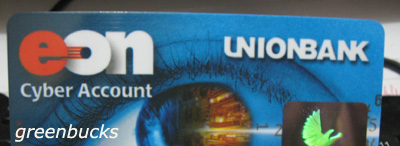
Pingback: Unionbank EON Cyber Account | Online Services