I turn the chat button on my friends list on and off whenever I feel like it. Maybe some of my relatives are online so I check by turning on the button for “_____ relatives” list of friends.
Oops! However, if there is someone I don’t want to chat with that I see online (not necessarily from the relatives, LOL), I immediately switch off that chat button where the name belongs to. We’ll just probably chat next time I’m up to it 😉
So, what are the steps on how you can make a friends list on Facebook?
- Click on the “ACCOUNT” button at the upper right corner of your facebook page. When this is clicked, a scroll down menu will drop down.
- When the drop down menu goes down, click “EDIT FRIENDS”
- When a new page opens, click the button that says “CREATE A LIST” and a smaller box will pop-up
- Click “CREATE LIST” and the cursor will go to a box on the upper left side where you can encode the name of the list you want to use (e.g. neighbors, high school friends, cousins)
- Once you encode a list’s name, choose who among your friends you would want in that list. There is no need to type the whole name, just the first three letters will help you choose members of this list OR just click on your friend’s name to be included in the list.
There, you have your friends listed in lists/groups, now it is easy to see who is online or not by clicking on the button of the list’s name IN THE CHATBOX.

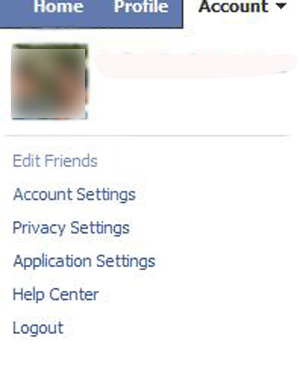
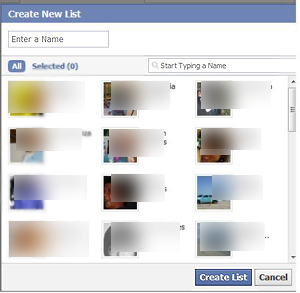
Pingback: The Filipino Mom Blog » Blog Archive » Facebook Friends List