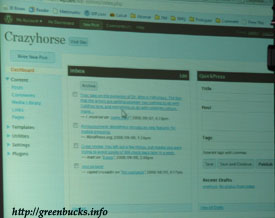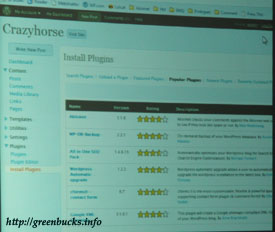Friends and family love to tag you in photos taken with them when they post these photos in Facebook’s albums.
But when embarrassing photos come out for everyone to ogle at and talk about, you tell yourself, “Oh nooooo!!!!”
So you want to hide these tagged photos especially that one where it looks like you need the best acne treatment but don’t know how?
Here’s how:
- Go to the clickable “Settings” on the top right of your Facebook page
- Click the “Privacy Settings” when the menu drops down
- Click on “Profile Information” and you will see a lot of choices like About Me, Personal Info, Birthday, etc
- Scroll down till you reach “Photos and Videos of Me” Photos and videos you’ve been tagged in
![]()
- Click that button and choose your preference whether you want “everyone”, “friends of friends”, “only friends” and “custom”
- Custom setting will let you choose “Only Me”
So there. No need to un-tag your tagged photos nor have everyone see you in your third grade photo 😀