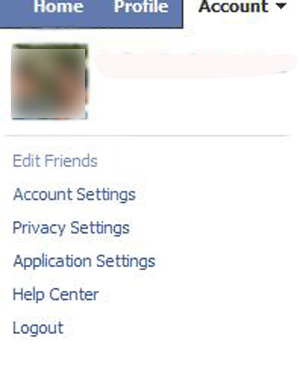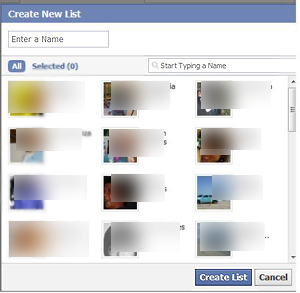You think everything you put in Facebook, no matter how you keep it private, remains private? Think again.
There is currently a movement called EUROPE V FACEBOOK and if you read the issues there (never mind if some were written in German, have someone else translate it to you like I did), you will learn a lot.
Here is another link about Facebook’s Privacy Issues.
What you will learn will make you re-think about the thing you personally share.
On the other hand, at least in Facebook, you found long-lost relatives, friends and people you used to be friends with and that’s a good thing. In fact, you think it is the best thing to happen ever since you learned to surf the web.
Ok then, just be careful about the thing you post and please, keep some of those information PRIVATE.