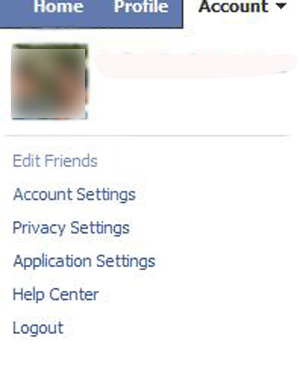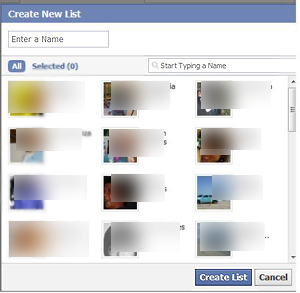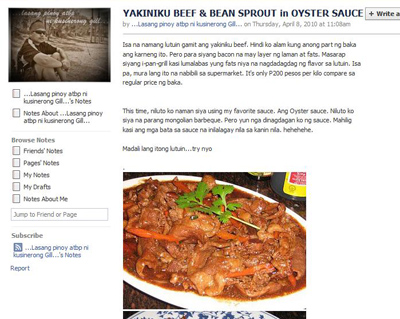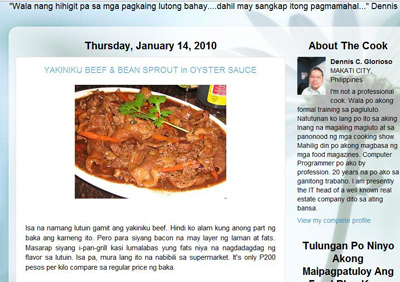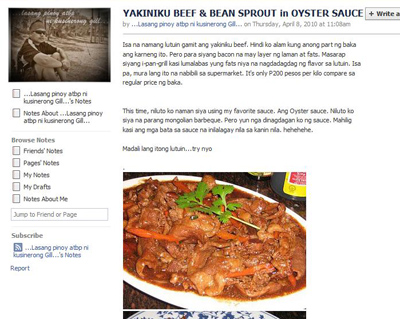During the Wordcamp Philippines 2010, I attended a talk on “Blogging with Passion“.
I have been blogging for several years now and I admit there are times when the passion to write wanes. It is as if I just write to meet deadlines for online tasks and not write about what is “in my heart and in my mind”.
So how does one blog with passion?
The answer is simple: LIVE A PASSIONATE LIFE.
How? By doing the things you love and by sharing these with others so that they may learn a thing or two. If one lives his/her life with passion, it shows in how well they communicate their experiences. I know, because I write with a passion to share my experiences too.
Bloggers are receiving a lot of flak these days because of some issues regarding some offline activities that have significance with their online contents. Ok, this is about those who managed to have themselves invited to events they would not have otherwise been invited in the first place. Read more